Renewing your Password before its expiration
To facilitate increased security, your Data Governance Tool password expires every 90 days. This article will demonstrate all the steps required to Renew your Password before its expiration.
Note : This Option is only available for Normal User
Log in to the Data Governance Tool
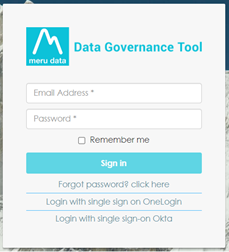
Once logged in, the Main Screen of Data Governance tool will be displayed
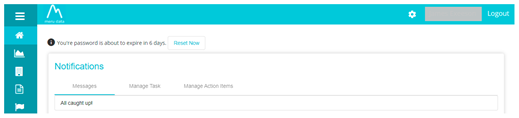
On the main screen, you will find the message, "Your password is about to expire in 6 days" With a Reset Now button
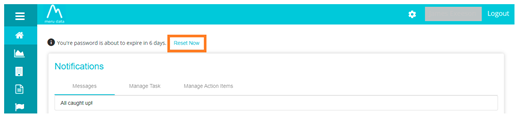
Click on the Reset Now button
A User profile security page will be opened with a Change Password button
Click on Change Password
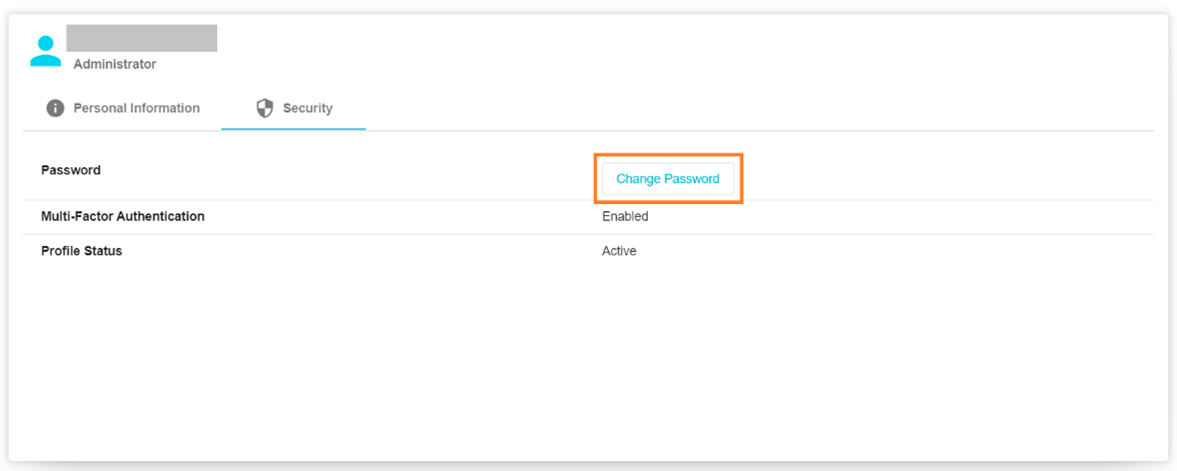
A pop-up page will open to enter your “Current Password “, “New Password” and to “Confirm Password”
Note: Ensure your new password meets all the requirements stated. Each requirement will turn color from red to green once it has been met
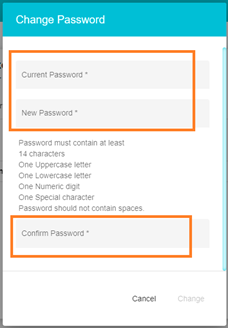
Once the new password has been entered, click on the Change button
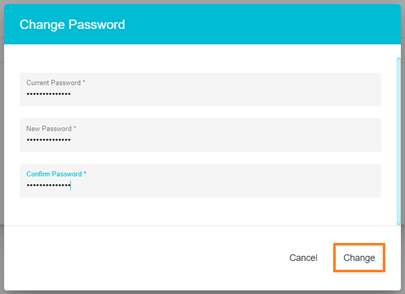
You can now log in with your new password